Below
are examples of the external antenna adapters with
instructions on how to add and remove them from your Mobile
phone. If you ever need additional help, feel free to email us
at
  |
Back Plug Adapter
This adapter will plug into the antenna port on the UPPER BACK portion of your phone. A rubber or plastic plug may need to be removed. Press firmly to ensure a good connection - sometimes slight twisting is necessary. Using too much force could damage your phone.
|
  |
Bottom Plug Adapter
This adapter will plug into the BOTTOM of your mobile phone. Push until you hear a click. Press button(s) in middle or on sides to release the adapter from the phone.
|
 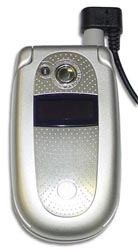 |
Ring Adapter
This adapter slides onto your mobile phone's existing built in antenna. Press down firmly to ensure a good connection. Be sure to lower your phone's built in antenna if applicable. This adapter does not use a physical connection. Effectiveness of this adapter varies from phone to phone and provider's signal strength. This adapter couples with the internal antenna located at the back of compact mobile phones.
|
  |
Coupling Adapter
This adapter will slide onto the TOP BACK of your mobile phone. The sleeve may fit upside down but it may not function properly. This adapter does not use a physical connection. Effectiveness of this adapter varies from phone to phone and provider's signal strength. This adapter couples with the internal antenna located at the back of the compact mobile phones.
|
  |
Top Plug Adapter
Plugs into the adapter port on the TOP of your phone. A rubber plug may need to be removed. Press firmly to ensure a good connection - do not twist. Using too much force could damage your phone. A small number of top plug phones require the removal of the original antenna to expose the port.
|
  |
Top Plug w/Ring
This adapter has a ring that slides over your existing antenna, while it plugs into the antenna port on the TOP of your phone. A rubber plug may need to be removed. Press firmly to ensure a good connection - sometimes slight twisting is necessary. Using too much force could damage your phone.
|
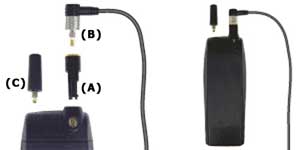 |
Top Replacement Adapter
This adapter comes in 3 parts. (A) A replacement antenna mount base, (B) An antenna cable, and (C) A replacement antenna. You will first need to take a safety pin and place it inside the hole on the existing antenna mount base while forcefully pulling out the original antenna. Remove the existing antenna mount base and replace it with the new antenna mount base, making sure the gold pins are facing the phone. You will need the replacement antenna after disconnecting your antenna adapter. You can interchange the antenna cable and the replacement antenna as needed onto the new antenna mount base.
|
  |
Top Screw Adapter
This antenna adapter replaces your mobile phone's original antenna. Unscrew your original antenna and screw in the antenna adapter. Be sure to save your original antenna - you will need to use it after disconnecting your antenna adapter.
|
  |
Side Plug Adapter
Plugs into the adapter port on the UPPER SIDE of your phone. A rubber plug may need to be removed. Press firmly to ensure a good connection - sometimes slight twisting is necessary. Using too much force could damage your phone.
|
  |
Clamp w/Back Plug Adapter
This adapter has a clamp that attaches onto your existing antenna, while the contact pin connects into the antenna port on the back of the phone. A rubber or plastic plug may need to be removed.
|
 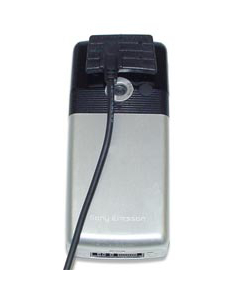 |
Universal Patch Coupling Adapter
This adapter couples with the internal antenna located at the back of compact mobile phones. This patch mount comes with Velcro tape that adheres to the back of mobile phones. The adapter then attaches to your mobile phone when you want to connect either to an antenna or one of our mobile phone booster amplifiers. This adapter does not use a physical connection. Effectiveness of this adapter varies from phone to phone and providers signal strength.
|







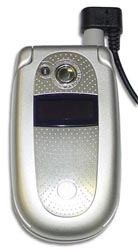






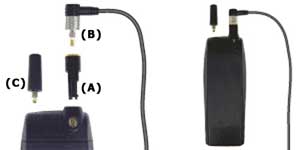







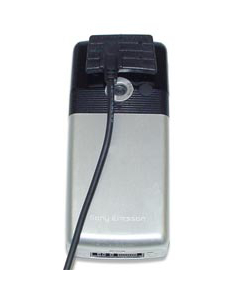








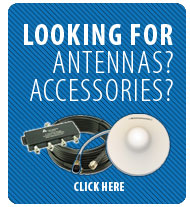



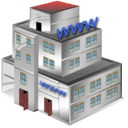 Medium sized
Medium sized







